
Basically there are two: Keep hitting the pavement and hoping that an agent or publisher will represent you, or represent yourself by self publishing.
Last month I gave a presention on self publishing at the Delta Lake Writer's Gathering. Recently one of my fellow presenters, Diane Estrella, blogged out what I had taught. Here is what she had to say:
"Amy Quonce was another of the presenters at the Writer’s Conference I recently spoke at. She recently self published her first book and gave us all the lo down and the in’s and out’s of using CreateSpace, the self-publishing branch of Amazon. Here are some of her notes. The very best tip is at the end for anyone that may want to order proof books for their beta readers. Amazing!"
Pro’s and Con’s of being your own boss
Self Publishing
•You are in control of pricing and royalties
•Books can be sold at retailers, online, and libraries
•You can publish your book, your way
•Unless you opt for the marketing services, it is up to you to promote your book
Agent/Publisher
•Royalties depend on your contract
•Books can be sold at retailers, online, and libraries
•Agents/Publisher may want to change your content
•Agents/Publishers have extensive connections to promote your book
Self publishing in 10 easy steps
- Create an account and choose either a free ISBN assignment or enter one of your own
- Choose a trim size for your book and decide if you want white or cream colored pages
- Save your completed (and edited) manuscript as a pdf file (making sure that your pages are already in your chosen trim size)
- Upload your book’s interior
- Create a cover. Choose either one of their many designs, upload a photo of your own, or use a professional designed cover
- Write a blurb for the back cover
- Upload the book’s cover
- Preview what your book will look like. (You will get a virtual book to flip through) When satisfied, hit the complete button
- Files will now be reviewed by the company and within 48 hours (typically 24) you will be able to approve the book or make changes.
- Once approved you can set up your e-store, write a product description for your book along with an author bio. This will be displayed on your Amazon account. Then choose your distribution options.
Example: 144 page book (trim size 8.5 x 5.5), with a selling price of $11.95
CreateSpace e-store ~~~Royalties earned $6.99
Amazon.com (US) ~~~Royalties earned $4.60
Amazon.com (Europe) ~~~Royalties earned £2.44Retailers
Sold yourself ~~~Royalties earned $9.80
What services does CreateSpace offer?
- Blog (Free)
- E-store (Free)
- ISBN number (Free)
- Library of Congress number
- Design layout
- Editing
- Marketing services
- Kindle conversion
Take some time to Diane at her website "That's What I'm Here For" @ http://dianeestrella.com/self-publishing-with-createspace-is-it-right-for-you/. She has an amazing blog and is always offering book reviews for the
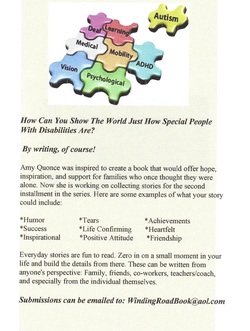
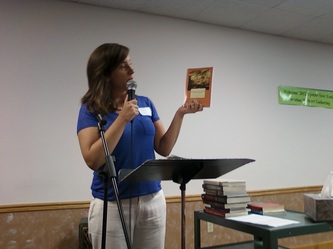
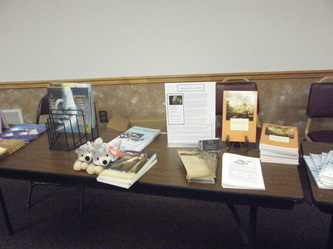








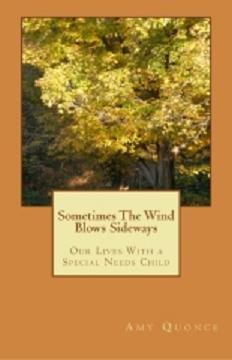
 RSS Feed
RSS Feed
